- +44 (0)20 3489 6289
- info@cleartechdigital.co.uk
This is the ClearTech Digital guide to everything digital. We have tried to make this everything you need to know. Some will be things you never knew you needed to know, nor who to ask!
If you think there's anything we have left off this list, feel free to get in touch using the button below, or of course you can get in touch as well if you have any questions on anything to do with digital signage at all.
1
.MP4
.MP4 is a digital file format used for containing video and audio, including subtitles. It’s our file format of choice as it allows for good quality content at lower file sizes, therefore helping reduce your data costs and, sometimes more importantly, give you a quicker download/upload and update time should you need to change anything quickly on your screens.
4K
4K is a relatively new term and is another way of saying Ultra High Definition. If you see something labelled as “4K ready" it means the screen is capable of playing the latest Ultra High Definition content.
Most of the DOOH screens you see around at the moment will not be 4K ready, but that doesn’t mean yours can’t be, and it does not have to be as expensive to install as you might think.
Even if you haven’t got 4K content right now, it still might be worth having 4K ready hardware to save you having to replace your screens when you want to upgrade.
Talk to us if you’re not sure which way to go on this.
6 Sheets
Anyone know why six sheets are called six sheets? Because back in the old days they were made out of six sheets of paper. Not now though, they are printed in one go.
Six sheets, or 6’s as they are sometimes known as, are the portrait posters around 5 – 6 feet tall you see around town at train stations, bus stops, at airports and other environments.
They are cheap to install and cheap to advertise on and are generally used by advertisers as part of a mass-market/mass-audience campaign:

48 Sheet
48 sheets are the most common form of large format billboard.
Just like 6 sheets they used to be made out of lots of (48) pieces of print, now they are done generally using eight sheets.
They are landscape oriented and generally placed on the roadside to target passing drivers.
They are generally cheap to buy but print and install can be pricey. There is a currently trend for paper 48 sheet billboards to be digitised, especially in high traffic urban areas:

96 Sheet
You guessed it, a 96 sheet is a billboard similar to a 48 sheet, just twice as big (more “wide screen" if you want to call it that).
They are twice the width of a 48 sheet.
In the world of digital, the trend to digitise billboards seemed to start with the larger format 96 sheets but we’ve seen many more 48 sheets being digitised over the last few years. In fact, digital 96 sheets are relatively hard to find.
Below is a shot from Google StreetView of the 96 sheets forming the Cromwell Road site on the A4 in London.

A
Advertising
The Oxford English Dictionary defines an advertisement as being “A notice or announcement in a public medium promoting a product, service, or event or publicising a job vacancy."
Generally advertising is a paid-for activity where the person or organisation that wants to get their message out there (the advertiser) pays the media owner (in this instance the digital signage owner) either cash or other benefits (barter is more popular than you might think) to place their message out there (i..e put the advert on the screens).
That’s it, as simple as that…
Animation
Animation is a stop gap between static imagery being shown on screen and full moving video content. This is the most common form of content used on DOOH screens as it is cheap to produce yet delivers a dynamic/eyecatching effect.
AVI
This is a form of video file which we tend not to use these days. It’s much easier dealing in MP4s and this is what most network owners work with.
B
Billboard
A billboard is generally summed up as an advertising site that is big enough to be seen from 20m or further away.
The 48 sheets and 96 sheets in this guide are varieties of billboard, along with 128 sheets and even bigger ones (as well as the portrait formats such as Mega6s).
C
Capacitive Touchscreen
See Touchscreen under ‘T’.
Cost Per Thousand (CPT/CPM)
When advertising agencies and posters specialists want to compare how efficient a media is at delivering a particular audience, they’ll break it down in to what is called a Cost Per Thousand. This used to be abbreviated to CPT (logical) but since the internet came about it’s been changed to CPM (not logical – the M stands for Mille, french for thousand).
The lower the cost per thousand the more efficient/better that media site is at delivering its audience (ie. the cheaper it is at doing its ‘thing’).
If we are looking at commercialising your screens, we will use CPT/CPM as part of our workings to work out how much you should be charging for your media estate to third party advertisers. We can share with you how this works if you want to learn more.
D
Digital 6 Sheet (or D6)
D6’s are the workhorse of small/medium format DOOH (Digital Out Of Home) signage.
They are pretty much what they say on the tin, digital versions of the old fashioned paper six sheets.
You’ll see lots of these around London, although to be a true D6 the screen should be 70 inches tall or larger.
D6’s are always portrait oriented.
The vast majority of D6’s are full HD with a resolution of 1080 pixels wide, the main differences (in terms of the capabilities of the units) really come from the players and software running the screens.
As with all DOOH, if it is outdoors and seen by drivers passing by you will not be able to run full moving video images (so not to distract drivers) and instead will only be able to run static or very basic/gentle animated content.
Some units in appropriate environments will be touchscreen, and D6’s can be wall mounted, free standing or incorporated flush in walls.

Digital billboard
Quite simply, a digital version of a Mega6, 48 sheets, 96 sheet or any other billboard.
There is a wide variety of different screen types and resolutions available as well as many other variables such as power consumption, brightness, weight and supporting structures (they are HEAVY!) to think about when installing these so drop us a line if you have any questions.
DOOH
DOOH is the abbreviation for Digital Out Of Home, the digital version of the colloquial for Out Of Home advertising (advertising that you see on posters and screens outside the house).
Dwell time
Dwell time is all about how long the audience has to see your content.
Something like a screen inside a shop or Doctor’s Surgery will have a higher dwell time than a screen by the side of the road because its dealing with people staying in that environment for a few minutes (at least), as opposed to talking to passers by whether on foot or in their car.
A particular campaign may focus on high dwell time or high footfall (passers by) so one is not always better than the other.
Dynamic
Dynamic is usually used to refer to content that changes subject to external data sources.
Common examples would be a digital screen that starts showing an advert for an ice cream brand when the temperature goes over a particular mark. The theory is that it lets an advertiser take advantage of the changing contextual setting of life, or simply make the advertising more relevant.
One example we’ve been involved with previously was an airline that ran messaging about being punctual when there were delays on a rival airline.
To do it properly can be quite difficult and time consuming, we’ve come up with ways to make it simpler/cheaper, including our own ‘semi-dynamic’ approach which gives the same results with a little bit more human interaction, but at massive cost savings.
E
F
Face
A face is one surface of an OOH/DOOH advertising site.
If you have a double sided unit, that’s two faces.
Frequency
Frequency can be used to say how many times per hour (or minute or day) a piece of content needs to be shown, or it can be used in an advertising campaign capacity to demonstrate how many times a person may see a particular advertisement.
G
Geo-fencing
The science of using location to target an audience within a set radius of that location.
H
HD/High Definition
HD has been around for a while now, and is one of my bugbears in life – I used to get really annoyed when people referred to non-HD screens as HD (and still do), I guess it’s the inner-geek in me…
People do actually have their own definitions of, well, High Definition. It’s all down to the number of pixels on the shortest side of your screen. Let’s take a landscape (TV-like) screen) as our example…
Before digital TV and HD TV came along we had to put up with the equivalent of 576 vertical lines (substitute this for pixels in digital) that made up our image. When the TV companies started bringing out their screens to take advantage of the higher data rates available through digital TV we saw two main standards come in: 780p and 1080p. These reflect the higher number of pixels (lines) each screen was capable of playing.
1080p was ‘FullHD’, 780p was called ‘HD Ready’.
A lot of other companies will call anything over the old standard definition High Definition, but we think this is wrong. What’s more wrong as well is that some really big media companies call their screens HD when they are actually lower definition than the old 576p!!!
Anyway, we prefer to operate with proper Full HD: 1080 pixels x 1920 pixels or similar. The higher the definition (or resolution) the clearer the image the viewer sees, and you’re not installing a screen network for it to look rubbish are you. Full HD works well, whether it’s portrait or landscape, and we would recommend nothing less.
As time goes by we’ll see more 4K screens coming on to the market (UHD), which of course we work with already, but they are still quite expensive. Unless you know a company like us that can get some pretty good deals on some very early technology…
H.264 Compression
This is a video compression standard sometimes referred to as MPEG-4 AVC (MPEG-4 Part 10, Advanced Video Coding). It is probably the most widely used of all video compression formats and simply means that if you use it your files look as good, and play as good, but take up way less space. Like the MP4 file format, we recommend you use it and use it ourselves.
I
J
K
L
Landscape
Orientation is important when thinking about digital signage. Make sure you’re clear on how yours are set up when you are communicating with other people. We’ve lost count the number of times that we’ve had to go back and ask for replacement content because they’ve assumed a set of screens is landscape instead or portrait, or vice-versa. While at face value it seems easy to change content around, if you are using an external agency to create your content you might find you get hit with a hefty charge to do this.
Wherever you can, always try to have a photo of your screen in any specifications guidelines that you produce to avoid this issue.
Landscape screens are those that more like TVs (wide and short), portrait are those that look like a mobile phone (tall and narrow). They can be exactly the same screens as one another, just rotated to fit the environment or how you want them to work.
A D6/Digital Six Sheet is a portrait screen and is the most common form screen for third party advertisers to use. But some people say landscape looks better. Our thinking is that you should try both and see what works best with how you want to use them, or what looks best in your environment.
Of course, we can take care of all of this for you if we are managing your screen network, from creating content through to liaising with third party advertisers who are supplying content to creating advertising specifications and guidelines.
Here’s a photo of a landscape screen in action:
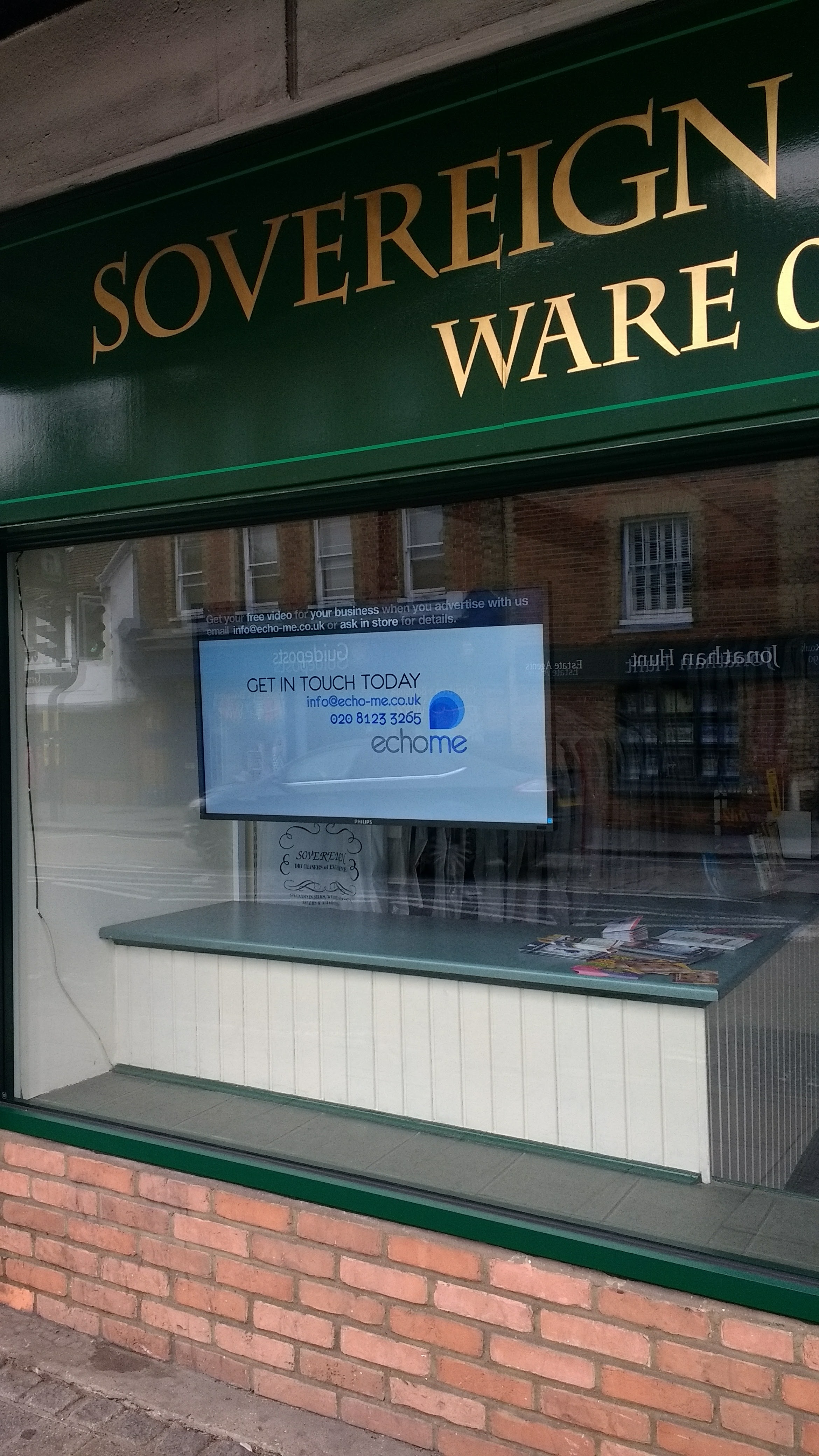
LCD
LCD stands for “liquid crystal display" and the technology has been around for decades. That’s not to say it is not always being developed though.
Technically you could say that LED screens are built off LCD principles.
The main difference though is that LCD panels need to use separate lights while LEDs light themselves through the Light Emitting Diodes.
Depending on where and how you will be using your network, we might recommend LCD over LED, or vice-versa.
As with all of this, please feel free to ask us any questions at all that you might have.
LED
LED stands for “light emitting diodes.” It is generally accepted that LED screens deliver a better quality of image than LCD, but this does not necessarily mean they are the best option for your particular application.
LED screens do also have the advantage of being a bit more energy efficient.
LED screens are also able to be thinner than LCD screens, but again this is not so much of a concern when building a digital signage network.
Loop
With digital signage/DOOH screens the content is played on what is called a ‘loop’. This loop can be as long as you want it to be but many CMS with use 6, 10 or 60 minutes. This enables you to set your frequency for the content you want played so it plays the required amount of times per hour.
For example, if you run a six minute loop and you want a particular piece of content played ten times an hour you’d schedule it for one play per loop.
M
N
O
Out Of Home/OOH
The term used to describe any media formats designed to reach people when they are outside their home.
P
Portrait
Orientation is important when thinking about digital signage. Make sure you’re clear on how yours are set up when you are communicating with other people. We’ve lost count the number of times that we’ve had to go back and ask for replacement content because they’ve assumed a set of screens is landscape instead or portrait, or vice-versa. While at face value it seems easy to change content around, if you are using an external agency to create your content you might find you get hit with a hefty charge to do this.
Wherever you can, always try to have a photo of your screen in any specifications guidelines that you produce to avoid this issue.
Landscape screens are those that more like TVs (wide and short), portrait are those that look like a mobile phone (tall and narrow). They can be exactly the same screens as one another, just rotated to fit the environment or how you want them to work.
A D6/Digital Six Sheet is a portrait screen and is the most common form screen for third party advertisers to use. But some people say landscape looks better. Our thinking is that you should try both and see what works best with how you want to use them, or what looks best in your environment.
Of course, we can take care of all of this for you if we are managing your screen network, from creating content through to liaising with third party advertisers who are supplying content to creating advertising specifications and guidelines.
Here’s a photo of a portrait screen in action:

Q
R
Resistive Touchscreen
See Touchscreen in ‘T’ section.
S
T
Touchscreen
We all know what touchscreens are. Don’t we? Oh ok then…
Grab your phone out of your pocket, do you touch the screen to make things happen on it? There you go, that’s a touchscreen.
There are two main types of touchscreens though, Capacitive and Resistive, and they have their own pro’s and con’s…
In very brief terms Resistive screens work by having two layers of film that touch when your finger is placed upon them. It is of course a lot more complicated than this, but this is a decent summary of how it works.
Capacitive screens use newer technology, and many people they are more accurate. Because of this they are more common in the screens you and I use on a day to day basis. Again, the screen uses layers, but this time it is all about the tiny little capacitors created by the layers, and when your finger comes close to one or more of these capacitors it changes the electric/electrostatic field around it/them, these changes are sensed by the system and hey presto, the screen (or more accurately the computer controlling it) knows where you are pressing.

U
UHD/Ultra High Definition
Ultra High Definition or UHD is the latest development in screen resolution. If you see something labelled as UHD or “4K ready" it means the screen is capable of playing the latest Ultra High Definition content.
Most of the DOOH screens you see around at the moment will not be 4K ready, but that doesn’t mean yours can’t be, and it does not have to be as expensive to install as you might think.
Even if you haven’t got 4K content right now, it still might be worth having 4K ready hardware to save you having to replace your screens when you want to upgrade.
Talk to us if you’re not sure which way to go on this.

